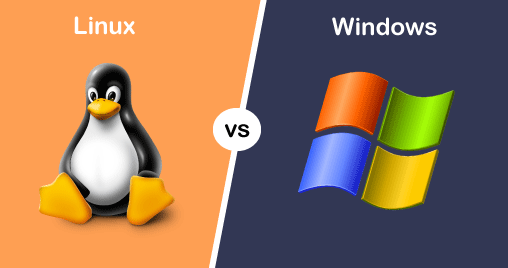In terms of architecture, performance, and security, Linux and Windows operating systems differ from each other. Windows and Linux are both well-known operating systems.
Before beginning to compare these two, it is important to first comprehend what an operating system is and then learn the fundamentals of both Linux and Windows.
An operating system is a type of low-level system software that manages the hardware and software resources of a computer and enables its fundamental operations, such as task scheduling, resource management, memory management, peripheral control, networking, etc.
It serves as a software and hardware interface for computers. The most important component of a computer system is the operating system. Any computer or mobile device cannot function at all without an OS!

Table of Contents
A Brief Introduction to Linux and Windows OS
On the market, there are a variety of operating systems. The most popular desktop operating system is Microsoft Windows, which has a market share of about 83%. Linux and macOS by Apple Inc. are in second and third place, respectively, after that.
The two most popular operating systems in the mobile market, which includes both tablets and smartphones, are Apple’s iOS and Google’s Android. When it comes to servers and supercomputers, Linux distributions lead the way.
Microsoft Windows is a collection of many GUI-based operating systems that the company has created and made available. It primarily targets the market for personal computers.
Windows OS is available in client and server versions and comes in two variants: 32 and 64 bits. In 1985, Windows was initially made available. The most recent client version of Windows, launched in 2015, is Windows 10.
On the Linux kernel, a number of Unix-like operating systems are based. It is a member of the free and open-source software family. Typically, it comes with a Linux distribution. In 1991, Linux was initially made available. Despite being most frequently used for servers, Linux also has a desktop edition.
What is Windows?
Windows has a license, and accessing its source code is prohibited. It is made with business owners, other commercial users, and even those without any prior computer programming experience in mind.
Windows provides functions such as:
- Multiple operating environments
- Symmetric multiprocessing
- Client-server computing
- Integrated caching
- Virtual memory
- Portability
- Extensibility
- Preemptive scheduling
Following the founding of Microsoft, the first version of Windows, known as Windows 1.0, was released in 1985. It was built on top of the MS-DOS core. After that initial launch, further iterations of Windows were quickly released. This contained Windows 3.0 and the first significant update in 1987.
1995 saw the release of Windows 95, which is possibly the most widely used version to date. To improve the user experience, it then ran on a 16-bit DOS-based kernel and 32-bit user space.
Despite having a huge number of new features to meet modern computing needs, Windows’ underlying architecture hasn’t evolved all that much since this edition.

What’s Linux?
Based on Unix principles, Linux is a free and open-source operating system that offers interoperability with both user interfaces and a programming interface. Additionally, it has numerous independently produced components that are devoid of proprietary code.
The Linux kernel makes use of the conventional monolithic kernel for performance reasons. Most drivers can dynamically load and unload at runtime because of their modular features.
Linus Torvalds, a student from Finland, developed Linux with the goal of developing an open-source operating system kernel that anybody could use. It debuted in 1991, much later than Windows. Even so, because it lacked Windows’ graphical user interface, it was still considered to be a rather simple operating system.
From its initial release, which contained only a few lines of source code, to its current state, which includes more than 23.3 million lines of source code, Linux has undoubtedly expanded significantly. The GNU General Public License was initially used to release Linux in 1992.

In essence, there are only two layers in the Windows architecture:
- User mode
- Kernel mode
Multiple modules are further divided into tiers.
User Mode
Environment subsystems and integral subsystems both exist in user mode. Integral subsystems include user applications, task schedulers, print spoolers, security subsystems (for security tokens and access control), and fixed system support functions like session managers and login procedures.
User-mode programs and OS kernel operations are connected through the environment subsystem. For Linux, the Win32, POSIX, OS/2, and Windows subsystems are the four main environment subsystems.
Kernel Mode
The hardware and system resources of the computer are completely accessible in kernel mode. It runs the code in a secure region of memory. Executive, Microkernel, Kernel Mode Drivers, and Hardware Abstraction Layer (HAL) make up this system.
Additional divisions into different subsystems are made for Windows executive services. Memory management, I/O management, thread management, networking, security, and process management are their primary responsibilities.
Between Windows Executive and HAL is the microkernel. It is in charge of initializing device drivers, synchronizing multiple processors, scheduling threads, dispatching interrupts and exceptions, handling traps, and interacting with process management.

File Management
Files are organized in a tree structure, starting with the root directory and branching out to many other sub-directories in Linux, as opposed to directories and folders on different storage drives like C: D: E: in Microsoft Windows.
 Everything is regarded as a file in Linux. Directories are files, files are files, and peripherals (such as a printer, mouse, and keyboard) that are connected externally are also files.
Everything is regarded as a file in Linux. Directories are files, files are files, and peripherals (such as a printer, mouse, and keyboard) that are connected externally are also files.
Compatibility
Windows fire. Windows does well. Here, Redmond’s solution completely destroys Linux. Windows continues to reign supreme in terms of compatibility, despite recent advancements in software that has been ported or built for Linux.
Users of Windows may be confident that practically any programme—even the most obscure, out-of-date programme—will function, even after its creators have given up on it. Windows has excellent legacy support. In a nutshell.
On the other hand, Linux has had trouble with fundamentals that Windows users take for granted.

Security
Every Windows user has occasionally experienced stability and security difficulties. Since Windows is a widely used operating system, spammers and hackers routinely target it. The consumer versions of the first versions of Windows were designed to be easy to use on a single-user PC without a network connection and lacked security features.
Frequently, Microsoft distributes security updates via its Windows Update service. While critical updates may be sent out more regularly, these are sent out once a month.
 Comparatively speaking, Linux is far more stable than a single-user OS like Windows because it is built on a multi-user design. A community-driven operating system called Linux is closely watched by programmers from all over the world. This means that any new issues can be resolved within a few hours, and the required patch can be made available.
Comparatively speaking, Linux is far more stable than a single-user OS like Windows because it is built on a multi-user design. A community-driven operating system called Linux is closely watched by programmers from all over the world. This means that any new issues can be resolved within a few hours, and the required patch can be made available.
Conclusion
I hope this article was able to provide you with a more unbiased view of both systems. There are simply too many criteria to compare Linux and Windows on, so I haven’t covered them all. Additionally, there are some tired clichés regarding the various systems that do no one any good. I prefer to ignore them, and I suggest you do the same. Depending on what I need to do, I alternate between Windows and Linux using dual booting or virtualization.
Visit our website frequently to see the most recent tech-related stories.